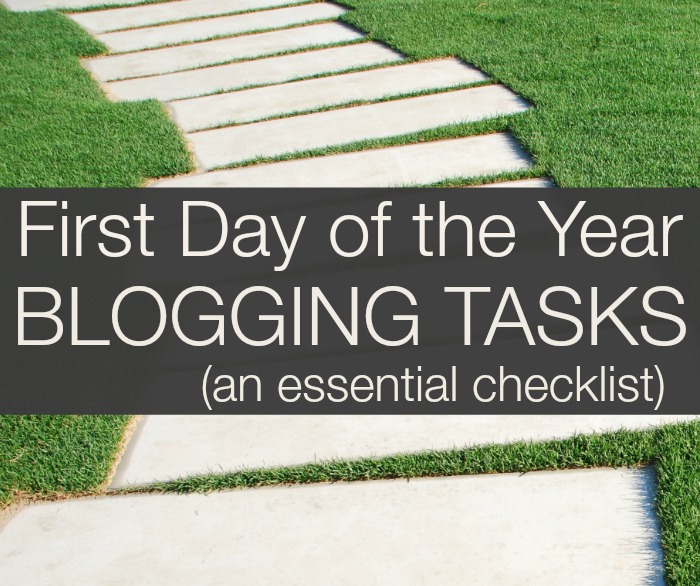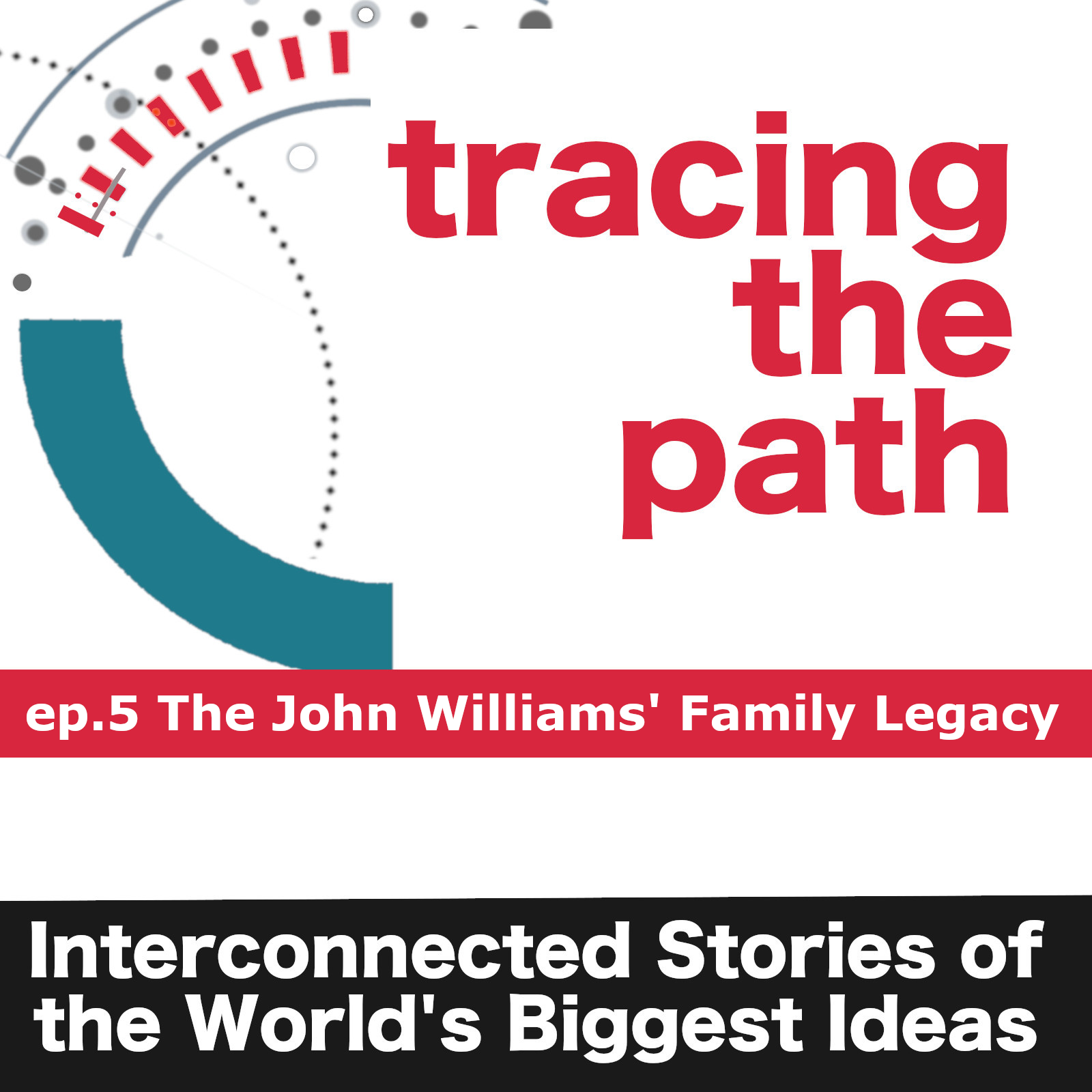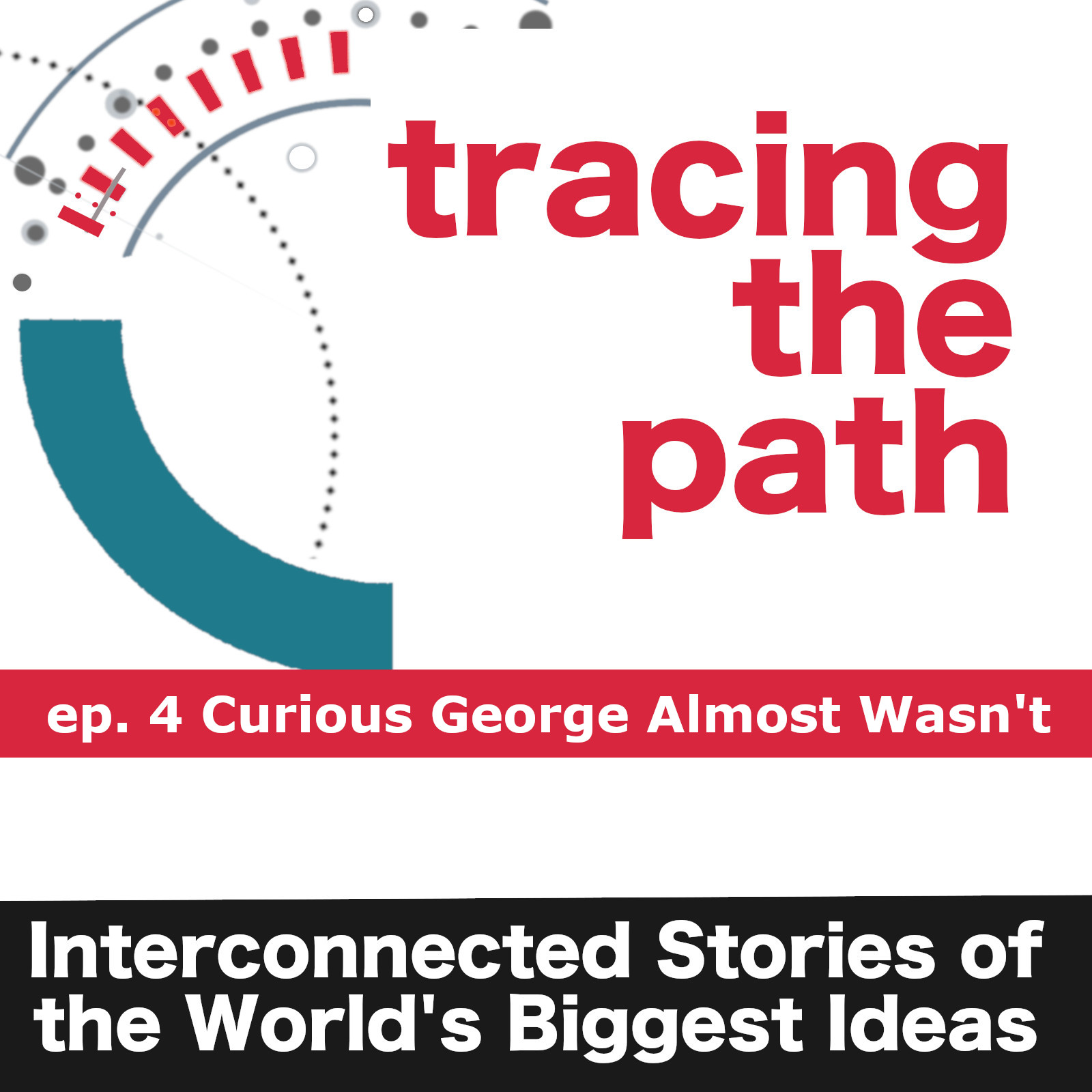1. Change copyright on email and website footers
Remember that “Copyright 2022” in your footer? Go ahead and find that part of your dashboard where you can change that and make it 2023. Surely it will impress someone that you’re on the ball.
Dani Meyer suggested this option for code monkeys. . .a dynamic footer you never have to change.
2. Write down all your social media numbers – set goals
The only way you’re going to know how awesome you are tomorrow is if you write down how much you suck today. You are not going to be able to figure out how many YouTube subscribers you had on January 1st. . .so go write it down. Twitter, Pinterest. . . you know. And maybe your Clubhouse followers. You might want to skip your age and weight. . . those tend to get worse. 🙂
3. Get the Evernote App (or receipt app) on your phone to photograph receipts
If you aren’t the best at keeping track of your taxes and stuff, time to kick that into gear. One of the great things about Evernote is the app allows you to take pictures, tag them and save them in your Evernote account. What’s even better? Evernote recognizes text in images. So if you write on the receipt “business lunch with Helga” you’ll be able to find it later just by searching “Helga”.
4. Put a brown paper sack in your car
Take a white piece of paper and staple it to a brown paper bag. And put it in your car. Then when you need to keep track of your mileage, just write it on the paper. And if you need to keep track of a receipt while you’re out, put it in the bag.
Or, if you’re a smart phone user. .. there are a ton of mileage tracking apps.
5. Create new folders in email for receipts
You’re going to need an email folder called “Biz Receipts 2023”. Sometimes an email confirmation is all you get. Whether you buy a shirt on TeeSpring, a new computer on Amazon or make an online donation, you’ll want a place to keep those emails. Get that set up.
6. Add weekly tickler to calendar to do your tax tasks/books
The CEO side of digital marketing isn’t the most fun, but it is necessary. Set up a time each week to meet with your team, to go over your numbers, your tasks, your goals. Talk about the benchmarks you need to be hitting. If you’re going to grow YouTube by 1,200 subscribers this year that means 100/month. Talk about that.
Also do your books, record your expenses and see what your profitability is. Force yourself to become an awesome manager of your business.
7. Assess your risks and what measures you must take
Do you have a back-up system like CrashPlan from Code42? Do you need to renew it? What about the life of your computer. Going to need a new one this year? Look at all your risks. Is your site prepared to thwart attackers? Know what you’re going to do if you suddenly get tons of traffic and your hosting plan can’t handle it? Now’s the time to figure out this stuff.
8. Determine Your business’s capital needs
What are you going to need money-wise this year? VA, New Computer, Conferences, Upgraded Hosting? Forecast your capital needs. What are you going to do to create this capital?
9. Change passwords
Now is as good a time as any to change all your passwords.
10. Login to your Domain Registrar and note dates
When are your domains expiring? Do you really need them or can you part with them? Losing your domains is almost the biggest disaster we potentially face. Make sure you renew in plenty of time.
11. Re-assess your editorial calendar for the next 18 months
Did you read our Campaign Assessment ebook? From 2021 you should have all the plans you need to dominate your campaigns this year, knowledge of where you need to step it up and ideas to fill in any gaps. Make sure your plans still fit your site and audience.
12. Begin (if not already) tasks for your Jan/Feb campaign
What are you doing for your audience this month? What keywords are you targeting to attract new visitors? Where are you directing them and how are you making their lives better? If you haven’t taken our 21 Day SEO Challenge, this would be a great time to really think through your SEO Goals:
13. Assess 2022 expenses, look for ways to cut costs in 2023
A dollar saved is a dollar earned. What can you do to save money in 2023? Got two different stock photo subscriptions? Paying for things you’re not using? Not using things that could be making you money? This last year we reduced the cost of printing our Blogging Concentrated books from $9 to $2.50 by switching to Create Space. What can you do?
14. Organize your computer to make sure 2023 files are easily found
Need to change anything for 2023? Tax folders? Clean up your desktop? Rearrange? No better day than today to work on these things.
15. Update your Gravatar and all your avatars online
Unless you’re a Realtor, most people assume you’re going to look like the picture on your business card or Facebook avatar. Only Realtors can get away with putting a 20 year old photo on their signs. Show everyone that new smile.
16. Refresh your About Page . . .your kids are not 3 anymore
Does your About Page still say you have 2 kids when your youngest of 5 is already 8 years old? Does it say that you got married last year, in 2010? Head over to your bios and About Pages on your site, LinkedIN, Facebook, etc. . . Update those things. You never know who’s reading them.
17. Stick some testimonials in your content
You’ve got another year of social media love and people saying nice things about you. Find those testimonials and add them to your services pages, About Us page and product pages.
18. Fix your banking
If you don’t have your personal business account separated from your business checking account, tomorrow is the day to do that before your first dime is deposited. Get everything set up correctly.
19. Handwritten notes change lives
Anybody do anything super special for your business in 2023? Provide lots of referrals? Champion your biz? Bring lots of smiles. Maybe, just maybe sending them an actual thank you card that comes in the mail would be great. Think about it. Who wouldn’t love that?
20. Get a top to bottom website review
 From your social media messaging, engagement, post schedule and strategy. . . to your monetization execution, products, ads, sponsors . . . to list building and overall growth direction . . . a deep dive website review will give you things to work on instantly in improving your business.
From your social media messaging, engagement, post schedule and strategy. . . to your monetization execution, products, ads, sponsors . . . to list building and overall growth direction . . . a deep dive website review will give you things to work on instantly in improving your business.