 A media kit is a pretty important piece of the puzzle. It is not the end-all be-all by any means, you still have to create great content, be a steward to your community and be someone people trust.
A media kit is a pretty important piece of the puzzle. It is not the end-all be-all by any means, you still have to create great content, be a steward to your community and be someone people trust.
But you need a media kit, often times, to get in the door. Other times your foot is already in the door and the PR Gal you’re working with just wants to put your media kit in the file.
And other times the media kit serves as a professional tool. In fact the next time someone says “Oh, that’s cute”, when you say you’re a blogger, tell them to take a look at your media kit. That quiets the ignorant.
So I’d encourage you to hire someone to help you make your media kit, get tutored on how to do it or buy this great ebook on making them.
If you’d like to hire us to create your most awesome super rockstar media kit ever, this is what we’ll have done for you:
- Conduct a reader survey that is tailored to your site via Survey Monkey (includes logo, coloring, questions, etc.)
- Provide you with an easy to read report on the findings
- Provide you with advice on going rates for advertising and sponsored posts of blogs in like size
- Take key insights from your reader survey and create a professionally designed media kit that is unique to your niche and editable.
Full Package – $350.00
No two media kits are the same. By using reader survey information, we are able to pull out key insights that brands are looking when they work with bloggers. That’s where the gold is and is what makes you stand out.
If you’d rather have experts do it for you, click this button and we’re off and running . . .


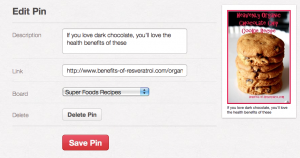
 A well executed banner retargeting marketing strategy is a tremendous way to capitalize on all your other marketing efforts. Banner retargeting is a way to make sure that visitors to your website continue to see ads for your products/services on the web AFTER they leave your site. Basically – automated outbound follow-up.
A well executed banner retargeting marketing strategy is a tremendous way to capitalize on all your other marketing efforts. Banner retargeting is a way to make sure that visitors to your website continue to see ads for your products/services on the web AFTER they leave your site. Basically – automated outbound follow-up. Today I experienced a Ruby Tuesday Marketing mistake. You might consider it an operations mistake or just a miscommunication, but you’d be wrong. While birthday promotions involve the restaurant staff and the operations department, they are a type of “rewards program” designed by the marketing folks.
Today I experienced a Ruby Tuesday Marketing mistake. You might consider it an operations mistake or just a miscommunication, but you’d be wrong. While birthday promotions involve the restaurant staff and the operations department, they are a type of “rewards program” designed by the marketing folks.