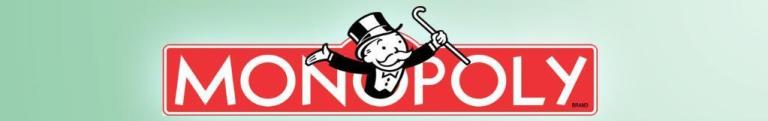
So what is Google Local? To start with Google Local is now called Google Places (I think. I see both in different places). Anyway, Google is a search engine who’s trying to provide relevant results for your search question. If you live in New York and you type “residential plumber”, Google believes that providing the relevant, local results would likely be what you’re truly looking for.
Go directly to Google. Do not collect $200
So, on searches where Google Local is activated, a map shows up on the first half the page with stars showing you the locations of the local businesses that you might be looking for. Look up “auto body repair Hudson MA” and you’ll get a list of auto body shops nearby.

So, how do you make sure your business shows up on this map and in these listings? First and foremost you have to go to http://google.com/local and register your company. That’s the very first thing. (Wait, don’t leave yet – it’s the very first thing after finishing this article).
The second part is optimizing what you tell Google. There are 23 different things you can tell them. Ideally, if you give them all the information and the form is 100% complete – you’re optimized. So here’s a quick breakdown of the 23 things and their importance:
That’s the important one to do on its own because of the search traffic it brings in. But you should also go to the other local directories and fill out their “information cards”. Specifically, you want to hit Wcities, Infousa, Yelp,Localeze, Placelocal and Merchant Circle. (Then make sure to “bookmark” each of these listings once you are done with a service like Ping.fm or Onlywire)
Get out of jail, and go to your website
Don’t stop there. A place on the map with a little link to your website is great – but that’s not going to push up your retirement. So head back to your website and make sure your full address, phone number and company name are clearly visible on your site – and not just the front page. Your best off to put it in the footer.
Now if you’re truly adept at code and your website, make sure to place the Google Webmaster Tools verification code and Analytics code on your website as well. This is one of the few, free ways you’re going to see exactly which keywords are bringing people to your site. Wouldn’t it be nice to know that St. Paul Plumber is actually paying your bills; whereas, people looking for Minneapolis plumber are just exiting your page without contacting you.
Finally, we get to the railroads
Connections. That’s what railroads do. They connect cities – but only the important ones. Imagine if the train from Memphis to Milwaukee stopped in Tuscola, IL but not Chicago. What would that make you think about Tuscola? To some degree that’s how Google feels about websites. If nothing is linking to your site, if there are no connections – how important and valuable could your page really be?
Since none of your local competitors are doing it, work on link building. Ask vendors to put a link on their site, customers to praise you in their blogs with links, and friends to tweet about your site. To keep this post under 600 words (whew!), I’ll leave it there. But if you want to know more about how to do this. . . ask me right here what it is you need to know to get your site going.

That’s new to me. I’ll look into it as well.
-and thanks, Joe. I’ll post the link to the original article.
I had actually heard that some categories had their Google local search results removed, since they were being spoofed by spammers. Anyone know more about this, or know which categories were being affected?
Hi Dan…
I picked it up from one of my friends. He gave me a direct link to a post about it.
I will dig it out and forward it to you.
They did get it by trial and error.
Later
Joe.
Actually, one of my mastermind partners put it together. I’ll ask him to comment here with how he came up with it. He’s the guy that authors an e-book on getting to the top of Google. You can see his book here: http://danmorrismarketing.com/googlefirstpageformula
How did you come to find the percentage breakdowns of the google places profile? Did you just do a trial and error to see what percentage had changed when you inputted a certain aspect of the profile?