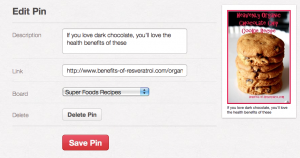Holy Moly! Did you know you could pin pages without pictures? Did you know you could pin images on Facebook? Did you know that after you pin something you could change the location that users land when they click on the pin? While testing out images based on my “how to make images go viral on Pinterest post”, I learned a few new things.
How to pin pages without pictures
So the basic idea of Pinterest is to categorize things that you like and find out in the world wide web onto your Pinterest wall. When you find something cool, you “pin” it. That means Pinterest goes to that webpage and finds an image it will use to represent that page on your board. In the end you have a wall full of images that are are really just links to webpages. BUT. . .
Pinterest gives you a little control over these pins. When you hover over the image, a pop up “Edit Pin” button becomes visible. When you click this button, you can edit the description, change the board it is categorized on AND you can edit the link. That means you can change the link. Continue reading “How to pin pages without pictures”