
The Definitive Guide to Email Marketing
Semester 2, Online Class (13 Credits)BZB201 Module 7: Email
 Self Paced
Self PacedThe Business Blogging Course is for any business looking to add blogging to their overall marketing strategy. The course discusses the role of blogging, time requirements, methods of monetization, purpose and platforms. It also covers the strategies required to achieve search engine leverage.
BZB201 7.0: 7 Ways to Turn Email into Money
Today we spoke about the 7 ways you can use email to derive revenue and we even threw in a pitch for our buddy Phil Hollows at Feedblitz. All the tech, social media and blog headlines that Bloggers love, need and use everyday.
[iframe style="border:none" src="https://html5-player.libsyn.com/embed/episode/id/2999260/height/100/width/480/thumbnail/yes/theme/legacy" height="100" width="480" scrolling="no" allowfullscreen webkitallowfullscreen mozallowfullscreen oallowfullscreen msallowfullscreen]
{Listen to the latest from the Amplify Podcast}
BZB201 7.1: Chaya Braun on List Building with video
BZB201 7.2: Aweber Walkthrough
[s3bubbleVideoSingle bucket="BloggingConcentrated" track="aweberwalkthrough.mp4" cloudfront="" autoplay="false" download="false"/]
BZB201 7.3: Feedblitz Walkthrough
So Feedblitz is more than an RSS server and it's more than an email marketing client. It's a little of both - but together functions better than either alone. I knew a bit about Feedblitz before this video but there were some cool things I didn't know. You can do these:
1. If you had a 'newsletter' with subscribers, you could write a Recap Week Blogpost tag it with the "newsletter" tag and it will automatically be sent to your newsletter subscribers.
2. If you talk about two different things on your site and find some people aren't interested in both, readers of either can subscribe to your list and only get the stuff they're interested in. Without having to "tick" a box!
3. The customizable footer means you can put dynamic messages in your feed. For instance, if you have a webinar this week, you could put that in the footer and all your subscribers would know about it.
Those are just some of the fun things. What parts of Feedblitz do you like or dislike?BZB201 7.4: Gmail Tips and Tricks
If you attended the live event, I hope it was everything you ever wanted to know about Gmail. On the call I said I'd post links to the services we spoke of, so here they are:
If you'd like to know more about those services and the tools within Gmail, here's the reply:
BZB201 7.5: Setting Up Aweber in Your Business
-
1. Create a New List
-
2. Create Follow-up Email
-
3. Create Web Form
-
4. Manage List Subscribers
-
5. Reviewing Reports:
-
6. Troubleshooting Webform Problems
-
7. Webform Statistics
8. Setting up Aweber's Automation Rules
This week we go through how to setup your prospect, buyer and main lists in Aweber using their automation. This works for many other providers too. Some great questions were asked and answered. Don't miss this replay!
BZB201 7.6: Email Autoresponder Strategy
Today we spoke about using your autoresponder. It's one thing to put an e-mail opt-in box on your site. It's a whole 'nother thing to figure out what to say. We talk about what to say, when and how.
I didn't mention the TV Show "The Bachelor" on the call. So when you're done - watch this quick video. And apply the part about "The Bachelor" to your autoresponder strategy:
Articles and Books
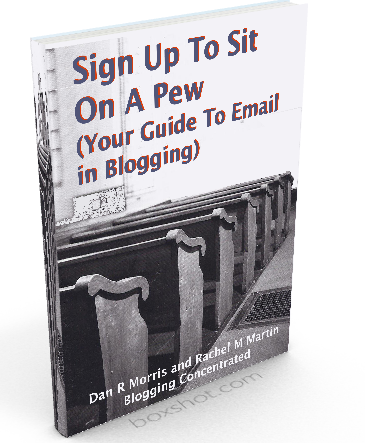
How to use a free report in your efforts Sample Email Opens
Should you manually add emails?
Getting Email Addresses
Should Community Building Start with RSS or Email
Avoiding Marketing Mistakes
Best Automated Email Service
