 |
[iframe style=”border:none” src=”http://html5-player.libsyn.com/embed/episode/id/3588372/height/100/width/380/thumbnail/yes/theme/legacy” height=”100″ width=”380″ scrolling=”no” allowfullscreen webkitallowfullscreen mozallowfullscreen oallowfullscreen msallowfullscreen]Instagram, the Oregon Trail, Doppleganger Bucket list, Grace Dobush, Alicia Shaffer, Etsy, Taigan.com, Apple’s Mobile Hotspot, Danielle Bernstein, Zach King, Periscope, Meerkat, Apple I Computer. All the tech, social media and blog headlines that Bloggers love, need and use everyday.Listen to the latest from the Amplify Podcast |
Category: Video and Image Marketing
$6,000 Selfie Stick Accident
Lose Weight with Green Lips
Hang With Periscope, Meerkat
 |
[iframe style=”border:none” src=”http://html5-player.libsyn.com/embed/episode/id/3472276/height/100/width/380/thumbnail/yes/theme/legacy” height=”100″ width=”380″ scrolling=”no” allowfullscreen webkitallowfullscreen mozallowfullscreen oallowfullscreen msallowfullscreen]Today we talk about Flyp, Periscope, Drafty, Hang w/, Meerkat, Riff, Hashtags and Cashtags, Google Preferred, Drafty, Pinterest, Square Cash and Ben Bernanke. All the tech, social media and blog headlines that Bloggers love, need and use everyday. Listen to the latest from the Amplify Podcast |
AOL Owns What
Listen to the latest from the Amplify Podcast
 |
[iframe style=”border:none” src=”http://html5-player.libsyn.com/embed/episode/id/3441186/height/100/width/380/thumbnail/yes/theme/legacy” height=”100″ width=”380″ scrolling=”no” allowfullscreen webkitallowfullscreen mozallowfullscreen oallowfullscreen msallowfullscreen]Today we talk about Twitter turning 9, Yahoo turns 20, AOL owns a bunch of sites, Huffington Post, AtariFit, Launcher, Gigaom, Friendfeed, Internet Explorer Dies, Blonde Salad, Sally LePage, TechCrunch and Mapquest. All the tech, social media and blog headlines that Bloggers love, need and use everyday.Listen to the latest from the Amplify Podcast |
How to Get Subscribers on YouTube
Moving on to how to get subscribers on YouTube. If you’re doing this course in order, I’m assuming you just watched “Audience Engagement Examples: Growing your audience”. This section is quite different than that with customizing the features of YouTube. This one is about the way to automatically get subscribers BEFORE the visitors even get to YouTube.
We’re going to talk about two different methods. I must tell you our friend and YouTube Superstar Derral Eves passed me this link and really got me thinking about the ways we could use it. The first is through your email and the second is on your site.
1. Get Subscribers on YouTube from your Email
Perhaps you’ve been shy to do so, but it’s time to think about emailing your list the next time you upload a video. Write a great video and give them a link to go see it. But perhaps this time we don’t give them a direct link to the video itself. What if you gave them a link to your Channel?
And what if the link could automatically subscribe them?
I know. That sounds spammy doesn’t it? But I thought about the pros and cons of both sides and came to this conclusion: The only thing that changes for a subscriber of yours is they are more likely to see your videos when they login to YouTube. That’s it.
And if they visited your website, and then opted into your list, and then opened your email and then clicked the link to YouTube. . . there’s a pretty good chance they are fans of what you teach.
Well, it just so happens that YouTube provides such a link, and we like it a lot. Go ahead and click it to try it out. Here it is:
http://www.youtube.com/subscription_center?add_user=tri4time
OR if you have fewer than 500 subscribers and you don’t have a custom link use this one:
https://www.youtube.com/channel/UCsZXuHKonP9utl5q2hFCkgA?sub_confirmation=1 Just replace the bold-faced string: UCsZXuHKonP9utl5q2hFCkgA with your ‘channel ID’.
In order to use it, you’ll need to take out the last word tri4time and replace it with your YouTube username. I’ll show you how to find that next.
Now head to your email and send your audience this link. Invite them to come to your channel to see your latest video and voila! you’ll get new subscribers on YouTube.
2. Get Subscribers on YouTube from your Website
Do you have links to your social media sites on your website, like these?
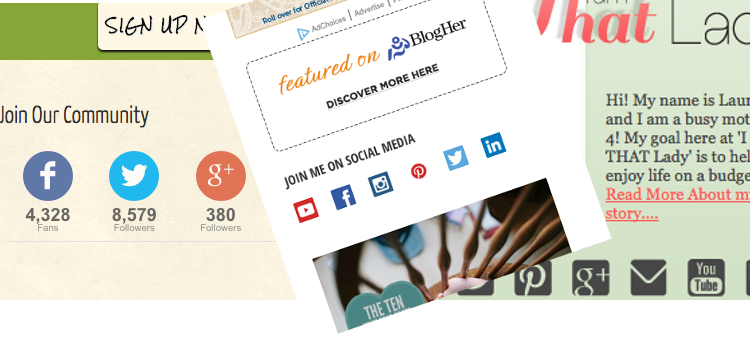
If so do you include the YouTube icon? And if so, where does the YouTube link take your audience? To your channel? Your most popular video? The subscribe page?
How about we replace that code with the auto-subscribe code you saw above?
For those of you good with code, here’s the link language that we talked about in the email section above. Again, copy and replace the bold-faced string with your Channel Id or username:
http://www.youtube.com/subscription_center?add_user=tri4time
https://www.youtube.com/channel/UCsZXuHKonP9utl5q2hFCkgA?sub_confirmation=1
For those who find their strengths in things other than code, let me walk you through the steps.
STEP 1. Find your YouTube username or channel ID
(In the photo below it is the last word in the url tri4time)
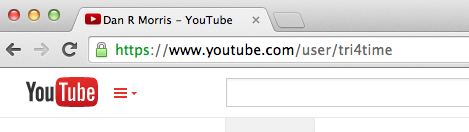
Or if you only have a channel id, it’s the long string of numbers and letters.
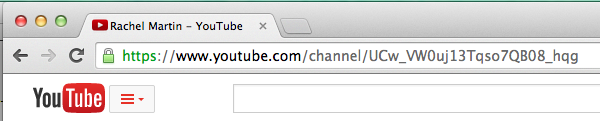
STEP 2. Navigate to that part of your site where your social icons can be found.
In this example the icons are in the sidebar. So we navigate in the WordPress dashboard to the Appearance –> Widgets section.
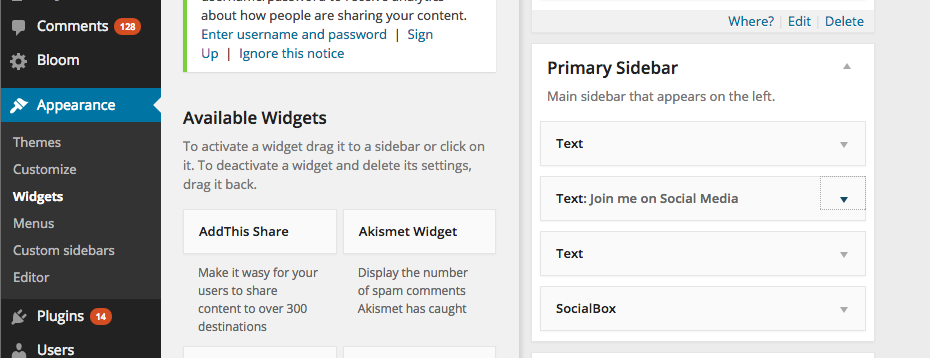
STEP 3. Open the widget that contains the code.
We’re going to modify that. Look for the part of the code that controls the YouTube button. (If you find out that you’ve got a plugin managing that go to step 3B.)
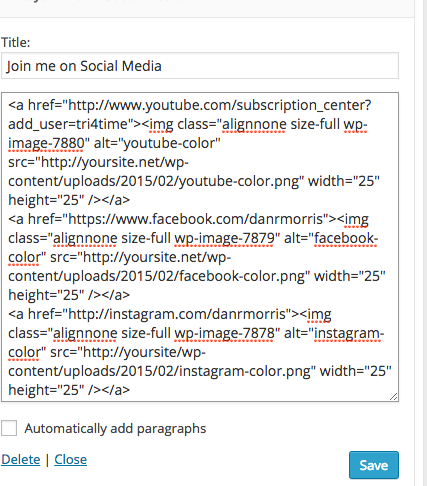
STEP 3B. A-Ha. . .you have a plugin for your social buttons.
If the plugin doesn’t allow you to manipulate the link to your YouTube channel, then you have to decide if you want this functionality.
If you do want it, then you’ll have to delete the plugin and add a text box with the code shown in STEP 5.
STEP 4. All we want to do here is change the part of the code. . .
. . . that links to your YouTube account. You’ll see the code that creates all the buttons. Find the part that links to YouTube. Delete that and add the new autosubscribe code as shown below in the before and after.
BEFORE |
AFTER |
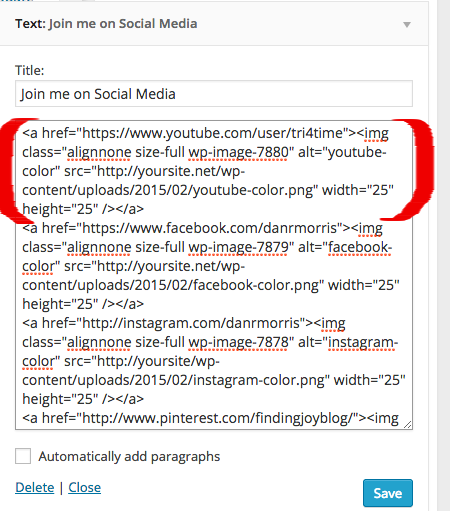 |
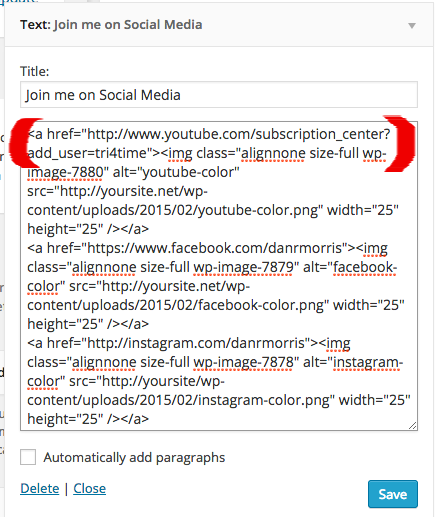 |
STEP 5. What if I don’t have code?
If you don’t have social icons in the sidebar, then we’ll help you make that happen. First you need to add a text box into your sidebar widget (if that’s where you’re planning on putting it). Then into that text box paste this code. REPLACE ALL THE CAPITALIZED WORDS WITH THE APPROPRIATE LINK.
If you need the actual social icon graphics, head over to the Graphics and Images Tab in BC Prime. There are many for your use there.
Here is the code you need:
<a href=”YOUR YOUTUBE AUTOMATION CODE FROM ABOVE”><img class=”alignnone size-full wp-image-7880″ alt=”youtube-color” src=”URL TO YOUR YOUTUBE ICON IMAGE” width=”32″ height=”32″ /></a>
<a href=”YOUR FACEBOOK PAGE LINK”><img class=”alignnone size-full wp-image-7879″ alt=”facebook-color” src=”URL TO YOUR FACEBOOK ICON IMAGE” width=”32″ height=”32″ /></a>
<a href=”YOUR INSTAGRAM PAGE LINK”><img class=”alignnone size-full wp-image-7878″ alt=”instagram-color” src=”URL TO YOUR INSTAGRAM ICON IMAGE” width=”32″ height=”32″ /></a>
<a href=”YOUR MOST PROFITABLE PINTEREST BOARD LINK”><img class=”alignnone size-full wp-image-7877″ alt=”pinterest-color” src=”URL TO YOUR PINTEREST ICON IMAGE” width=”32″ height=”32″ /></a>
<a href=”YOUR TWITTER PROFILE LINK”><img class=”alignnone size-full wp-image-7876″ alt=”twitter-color” src=”URL TO YOUR TWITTER ICON IMAGE” width=”32″ height=”32″ /></a>
<a href=”YOUR LINKEDIN PROFILE LINK”><img class=”alignnone size-full wp-image-7875″ alt=”linkedin-color” src=”URL TO YOUR LINKEDIN ICON IMAGE” width=”32″ height=”32″ /></a>
When you’re done your links should look like this:

STEP 6. More uses
There are so many places you can add an icon and link to your YouTube page using this autosubscribe code. Allow me to brainstorm a few with you, with hopes that you’ll leave your own ideas in the comments below:
- Email Signature
- Social Media Profiles on all accounts
- YouTube link on Contact Us page
- In your YouTube descriptions on your videos
- Facebook and Twitter shoutouts
- Let us know what others you can think of. . .
STEP 7. Continue Optimizing your YouTube Channel with the next step of Video Riser
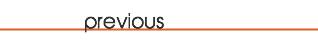 |
 |
 |
 |
 |
 |
 |
 |
 |
 |
 |
Becoming a Power Pinner (on Pinterest)
I’ve been working on becoming a power pinner on Pinterest for a few months (in our industry, who isn’t eh?). I define a power pinner as someone who’s efforts have resulted in a vast number of followers. Fortunately, I did find a formula that seems to be working. To illustrate that I thought we would talk about two of Pinterest’s most prolific power pinners and how they achieved it. You’ll be surprised at their completely different paths and the one thing that makes them similar. Let’s start with:
Sherry Petersik
There is no way Sherry thought about becoming a power pinner on Pinterest when she started her blog YoungHouseLove.com. In fact, there’s a good chance she didn’t plan on making the blog as big a success as it is. But what her and her husband have built is nothing less than an internet Juggernaut.
 Sherry and her husband started YoungHouseLove on October 5, 2009 on a part-time basis. Through unbelievable content and dedication to their craft they grew the blog into a full-time gig now receiving more than 70,000 visitors per day. Today’s blog post, for instance, has 332 comments already, yesterday’s 7,102 and 2 days ago 236. You don’t get that kind of love without working for it for sure.
Sherry and her husband started YoungHouseLove on October 5, 2009 on a part-time basis. Through unbelievable content and dedication to their craft they grew the blog into a full-time gig now receiving more than 70,000 visitors per day. Today’s blog post, for instance, has 332 comments already, yesterday’s 7,102 and 2 days ago 236. You don’t get that kind of love without working for it for sure.
They’ve built their Pinterest following by leveraging their web traffic. In the last couple years they’ve featured their own “Pinterest Project Challenge” on their blog asking readers to undertake a new “Pinterest-worthy” challenge, blog about it, pin it and then upload that pin to their site. I looked at one of the challenges and 688 readers had shared their project. What are you going to bet they followed Sherry’s Pinterest account as well? They merely had to share their love of Pinterest with their community to grow in on Pinterest as well.
And they didn’t have to pin 10,000 things to get to the top. Nope. As of today, they’ve only pinned 574.
Some would call that the iceberg syndrome. What’s visible above the surface doesn’t come close to describing the work that went into it behind the scenes. As bloggers yourselves, I’m sure you can relate to the amount of work they put into their site. That community is the bottom half of the iceberg.
Erin Dollar
 Erin took a different route to becoming a power pinner on Pinterest, though it’s not apparent from the surface whether she fully intended to do so. Erin is an artist who sells her wares on Etsy.com and last year finished making fake silly beards on IMadeYouABeard.com.
Erin took a different route to becoming a power pinner on Pinterest, though it’s not apparent from the surface whether she fully intended to do so. Erin is an artist who sells her wares on Etsy.com and last year finished making fake silly beards on IMadeYouABeard.com.
Unlike Sherry, Erin hasn’t amassed an enormous 70,000/day following – in fact she just has a respectable 500 or so followers on Twitter. But like the rest of us, she’s started to build a “raving fan base” on etsy and her site, she just hadn’t hit super stardom prior to Pinterest.
An early adopter of Pinterest Erin started paving the way for Pinners yet to come. Because her boards were edgy, purposeful and smart, they often got noticed. In fact on August 26th, 2010 (2010? Hmmm. . . she’s been at this a while, eh?) Erin was interviewed by Pinterest on the Pinterest Blog. She didn’t get that honor by knowing the “higher-ups” at Pinterest. Nope. Someone liked her board and recommended to Pinterest that they interview her about it.
That same attention to great boards is what made her the winner of the Pantone Color of the Year Contest held on ChronicleBooks.com, a site that gets 50,000 visitors per day by itself. Similar to the Pinterest interview, she won that not by knowing someone who knew someone, but by creating a quality and engaging board called Tangerine Tango.
Constantly sharing her love of Pinterest with others (back before it was big) landed her interviews or mentions on sites like mademoisellecrankypants.com, juliacantor.com and PinterestPower’s “most followed pinners” board. And all of those interviews centered on her love of Pinterest.
The bottom line is Erin rose to the top because of her taste and dedication to creating engaging and quality pin boards. These mentions, interviews and contests got her in front of thousands of people she didn’t have access to alone. But there is a similarity between Erin and Sherry as both have about 500,000 Pinterest followers and both were early adopters.
For them becoming a power pinner on Pinterest meant not giving up, creating great quality pin boards, and having faith that their readership would grow over time.
Which brings me back to my goal of becoming a power pinner on Pinterest. I’m still interested in the viral approach that I wrote about in my recent article “How to make your photos go viral on Pinterest”. But I think quality, patience and hard work, exhibited by Erin and Sherry, are a much stronger community building strategy to get there than viral is for anyone.
Dan R Morris is the founder of LettersFromDan.com, a website dedicated to improving your revenue stream from online efforts. Dan is an infomercial producer, niche website owner, product developer, author and Mastermind leader. Dan actively encourages marketers to take that extra step so that “Hope” doesn’t become the marketing plan.
How to pin pages without pictures
Holy Moly! Did you know you could pin pages without pictures? Did you know you could pin images on Facebook? Did you know that after you pin something you could change the location that users land when they click on the pin? While testing out images based on my “how to make images go viral on Pinterest post”, I learned a few new things.
How to pin pages without pictures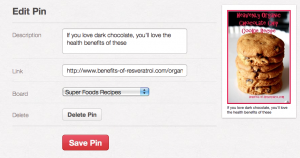
So the basic idea of Pinterest is to categorize things that you like and find out in the world wide web onto your Pinterest wall. When you find something cool, you “pin” it. That means Pinterest goes to that webpage and finds an image it will use to represent that page on your board. In the end you have a wall full of images that are are really just links to webpages. BUT. . .
Pinterest gives you a little control over these pins. When you hover over the image, a pop up “Edit Pin” button becomes visible. When you click this button, you can edit the description, change the board it is categorized on AND you can edit the link. That means you can change the link. Continue reading “How to pin pages without pictures”
Keys to the Carp Hunters Viral Video
If you haven’t seen this carp hunters video that went viral out of Peoria, IL – then you’re missing out. While it doesn’t have the giggling associated with the talking babies video – it’s got a whole lot more that makes it an instant video hit!
Watch the video, then let’s talk about what makes it great – or not so great:
So what are negative elements of this video to start with? I’d say the intro is the one thing that will have slowed its viral growth. When you can get directly to the meat of the action within seconds of pressing play, you’ve got a much better chance at someone passing it on.
While the lead-up pics of the costumes drag for a couple more seconds, they do lend to the wonder and mystique as to whether these boys are going to impale themselves or not. Without that wonder, I think most wouldn’t get to the final frame of the video.
Imagine all the angles this video features that has people recommending it to others: kids, music, speed boats, boating, danger, “holy mackeral moments”, swords, fighting, the medieval angle, water-skiing, carp fishing, jumping fish, home made costumes, spikes. . . .etc. . . This has everything you’d ever want in a viral video . . .except babies and dogs.
What do you think? As of the publishing of this post, the video has 101,231 hits (May 4, 2011). What does it have now? Take a look and leave the viewcount in the comments below.
I’ve sent out e-mails with different links to the video and will share with you what happens as some people forward it and others do not.
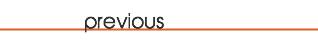 |
 |
 |
 |
 |
 |
 |
 |
 |
 |
 |
YouTube Strategy

This week has been all about viral videos. We’re producing a video for a client with the goal of driving traffic through that viral “relevance” mechanism.
The video’s message is so inspiring and specific to our audience, we know that viewers in our audience will forward it to others in our audience – and pretty much no one else. Then through the messaging in the video we plan to drive that traffic back to our site.
So I was doing some more studying of video techniques and thought I’d bring some to your attention Continue reading “YouTube Strategy”







